Clubhouse overview - a visual guide to the app
Learn how to find your way around the Clubhouse app.

To feel safe when entering unchartered territory we are helped by maps, simple descriptions and a basic understanding of what to expect. I put these guides together for people who are just joining Clubhouse and want to quickly get an understanding of what's possible.
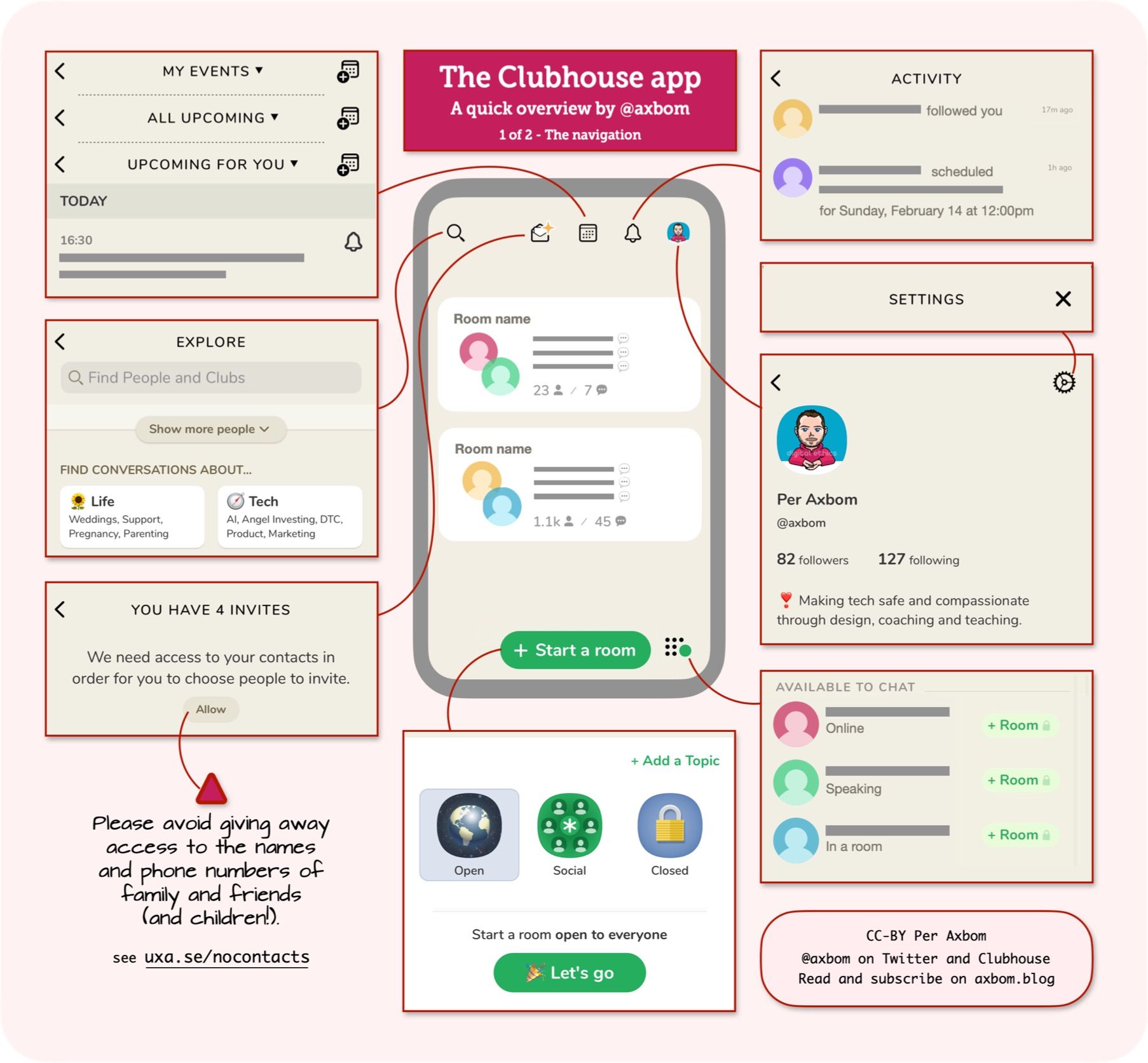
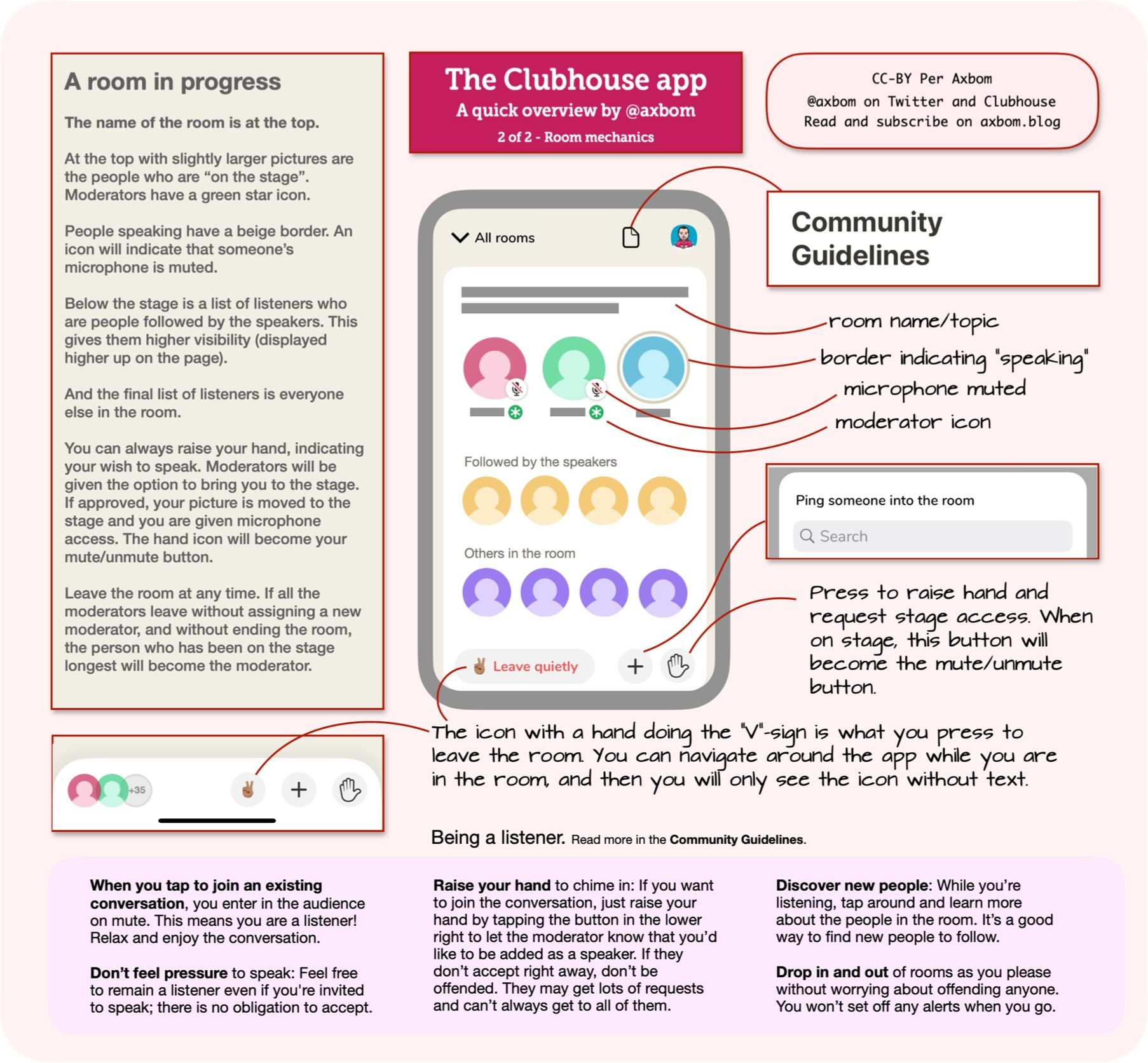
If you are unfamiliar with Clubhouse, I am currently writing a long-form article going into more detail on benefits (e.g. human connection, psychological wellbeing) and weaknesses (e.g. poor privacy, lack of inclusion).
Subscribe to the blog to receive a message when the article is published.
Access to Contacts? Don't do it
If you are wondering about giving access to the address book on your phone, please don't. I know this is what Clubhouse keeps asking for, which is one of its major weaknesses. In the European Unions it's illegal to share personal details in this way.
If an unknown waiter at your local coffee shop asked you for all the names and numbers in your phone book you wouldn't give it to them. This situation is the same. Phone books contain personal information that is not yours to distribute at will, and often also includes personal details of minors!
But yes, you can send invites without disclosing your contacts.
I have provided this message (with images) on Twitter that shows how you can do it. Quick summary: Unsync the address book from iCloud, remove all Contacts from the device and only add the people you are inviting to your local address book. After that you can remove address book access again and re-sync your contacts back to your phone.
Update February 8: I've also made this video that walks you through the steps:
This practice of protecting your contacts should of course apply to all situations and apps.
The visual guides are unfortunately not easily made accessible in written form in way that provides necessary context, but please suggest links to Clubhouse guides that are helpful for anyone using screen readers and I'll be happy to link to those. I follow several people with visual impairments on Clubhouse, and know that the development team is making an effort to improve accessibility with Apple's VoiceOver.
I will add text from the images on this page, over the coming week.


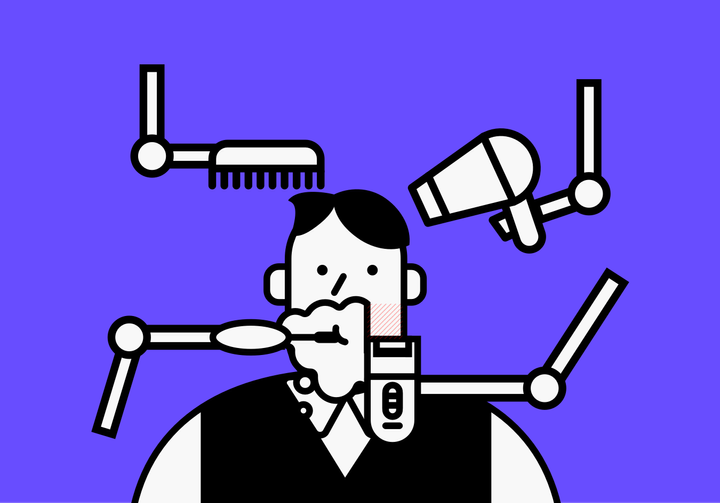

Comment