Subscribing to newsletters the mindful way
Read newsletters on your own time, with enhanced privacy, more control and less spam.
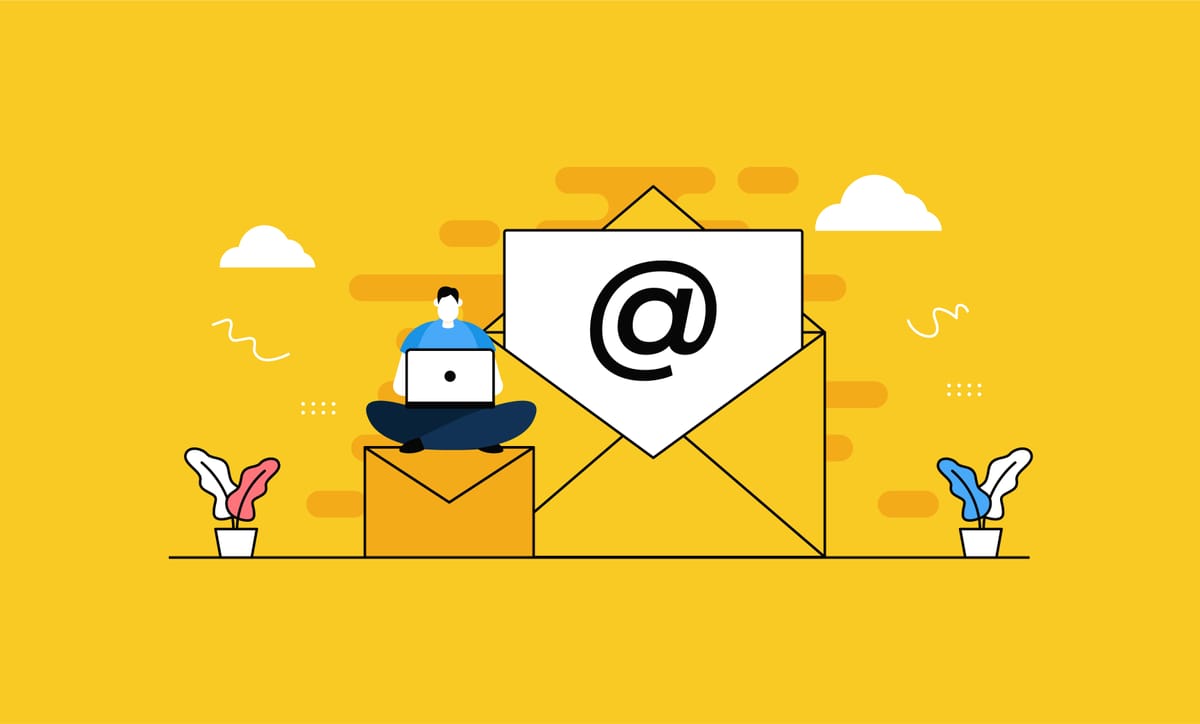
There are some really good newsletters out there. But newsletters also have a way of cluttering your inbox, or grabbing your attention at the wrong time. And having it slide ever lower down your inbox can make you forget about content you actually wanted to read. The problem isn’t e-mail, which can be a fantastic delivery mechanism for news. The real challenge is lack of control for busy people, and otherwise overflowing inboxes. I’m here to tell you there are ways to collect all your newsletters in one place, for easy access but without the obstructive delivery.
Let me walk you through three different solutions. The common denominator for all these tools are that they give you a unique personal e-mail address that you use when subscribing to newsletters.
- Stoop – a dedicated app for both iOS and Android. It has newsletter recommendations. Also lets you forward e-mail to your unique address for later reading within the Stoop app. Basic version is free and premium features cost $10/year.
Newslettrs.app(discontinued) – a web-based service that collects your newsletters in one place, with apps for both iOS and Android coming soon. There are collections of newsletter recommendations to get you started but you also just use you unique e-mail for any newsletters you wish to regularly read. Currently (December 2019) you need an invite code to sign up. Free right now, no information on future pricing.- Feedbin – For power-users this is an RSS-reader that also offers a unique e-mail. This means you can read your newsletters alongside all the RSS feeds you subscribe to, in your browser or in an app. It will even let you add Twitter lists, users and searches as their own feeds. Free trial and then $5/month.
Affiliate Hey, check out Refind! Every day Refind picks the most relevant links from around the web for you. Loved by 200k curious minds.Update: More services
I've added these services as I've come across them.
- Latermail – "Read email newsletters on your schedule, not theirs."
- Leave Me Alone – "See all of your newsletters in one place and unsubscribe from them with a single click."
- Mailscribe – "Mailscribe is a mailbox that allows you to subscribe to newsletters with a separate email address."
- Matter – "Matter pulls everything you want to read into one beautiful place. With powerful tools, curation, seamless audio and more, we're building a reader for today's internet."
- Meco - "Enjoy your newsletters in a space built for mindful reading while giving your inbox space to breathe."
- Newsletterss – "Because your inbox should be just for emails."
- Slick inbox – "It's designed to be simple, and is laser focus on one goal and one goal only — to enable readers like you to enjoy newsletters even more."
- Subscrib – "Start de-cluttering your mailbox by switching to a Supscrib account for newsletters and mailing lists subscriptions."
To think about
There is an added benefit of separating your newsletters from your everyday inbox. With your personal e-mail address on the loose out there, there is loads of potential for misuse and tracking you as an individual. A unique, separate e-mail address actually keeps you more safe and private.
Once you’ve chosen your platform there are things to keep in mind:
- You need to unsubscribe and re-subscribe to your favorite newsletters, using your new newsletter dedicated e-mail address. I’ve done this as newsletters arrive. Some newsletters will actually allow you to just change your e-mail address (Mailchimp-based ones may have a link called “edit your preferences”)
- If newsletters have double opt-in (which they all should) then remember there will be an e-mail asking you to confirm your subscription. This confirmation e-mail will also end up in the newsletter service. Remember to go there and confirm the subscription before the confirmation link expires.
- Schedule a timeslot each day or each week to read your chosen newsletters. There is a reason you chose to subscribe and that is likely that their content inspires you, challenges you or teaches you. If you find that you are spending more energy on the newsletter than it’s giving you, then remember to unsubscribe.
I hope you find a tool that works for you. And now if you’re feeling brave, you may even want to give my newsletter a fighting chance.
Just never forget: content should work for you – not the other way around.

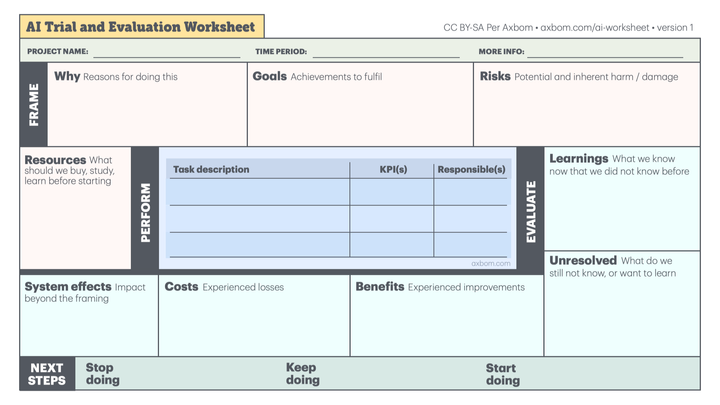

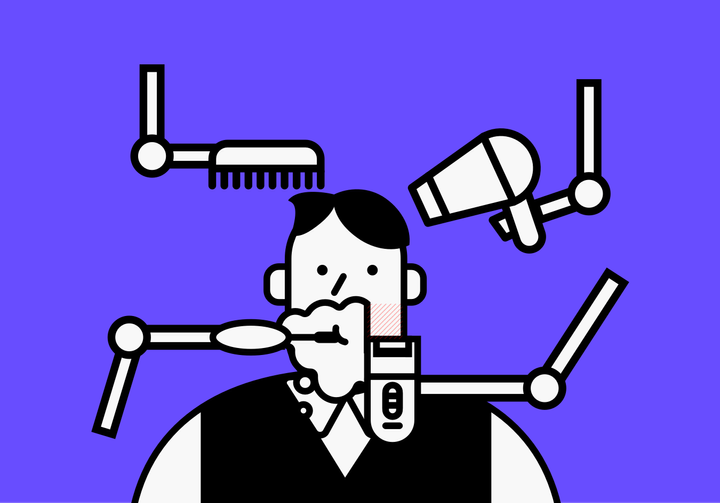
Comment