Kiss my Context!

October 20, 1999
Have you ever been in a meeting (this is a rhetorical question, yes), listened to several participants go on and on for a length of time about something that seems very dear to them… and asked yourself: ”Why in the name of Jack-and-the beanstalk are they telling me this!? What possible use can I make of this information?”?
There is a time and place for everything. If you can’t govern time, give some regard to place. In the end, there is only one way in which concepts and ideas become clear to the entire audience. And the magic word is ‘context’.
Try telling a joke without first adding context. If I say to you: ”The bartender says ‘Why the long face?’”, you don’t understand me. But if I first clarify context: ”A horse walks into a bar.” then the joke is complete.
If I pick up a big book with the word ‘dictionary’ written across it, I am aware of that I will find an alphabetical list of words along with definitions inside. The word ‘dictionary’, and the fact that it is a big book, puts the object in context. If I go to a mall, I’m pretty sure I’ll find lots of shops there, and probably restaurants as well. If I’m in a restaurant and the waiter hands me a sheet of paper – I know it’s either the menu or the bill, hopefully depending on if I’ve just arrived or am about to leave. I am familiar with the context. When I first enter a web service, however, I don’t know squat.
One of the most important issues a web development team must deal with is how the user will react when he/she enters the web service. You don’t want your users to say: ”Why in the name of Jack-and-the beanstalk are they telling me this!? What possible use can I make of this information?”? You want them to say: ”Oh, look at what I can do here… cool. Oh, and this is probably how I do it.”
The most challenging factor the web has to offer is that there are no design standards. A lot of work is often put into creating excellent copy, graphics and navigation — but little work is put into helping the user _understand_ (put into context) this excellent copy, graphics and navigation. Remember, a web user is often swooshing from site to site. If your web service — no matter how good the copy is, no matter how excellent the graphics are and no matter how well-planned the navigation is — is not put into context, then you’re in trouble. If the user does not understand how he/she can make use of the information and make use of the navigation, then the next swoosh you hear will be all your users making a one-click exit.
Web sites are often global and web teams often battle with the issue: ‘We must make a site that is easy to understand and navigate for everyone.’, ‘We must develop a general design that is easy for everyone to grasp and start working with immediately.’ I’ll let you in on a well-kept secret: There is no such thing. What the web development team must battle with is making the users learn, and some will learn faster than others, how to make the best possible use of the content and navigation that is being offered by the web service.
So how do we make the user recognize and comprehend the genius of our web service? We put the web service in a context!
Putting the web service in context is not a difficult task, actually. If you find that it is, then perhaps you should re-evaluate the reason for having developed the service. Adding context often means putting something in a broader perspective; ‘What is the background — who is offering the web service, why is it being offered and what are the benefits of using the service.’ If the user understands the purpose and goals of the site, then he/she can anticipate what activities can be performed within the site (compare the purpose of a restaurant). If a user can anticipate content, navigating the site will become more effortless, with a tendency towards intuitive.
Adding context can furthermore involve illustrating a scenario of how a user may go about using the site. This is one way of putting the navigation in the broader perspective of ‘actually being used in a process’. Showing the workings and benefits provided by the navigation will help the user understand how the navigation supports the purpose of the site. If the user can learn how the navigation method supports the content, then navigating won’t be a problem. Illustrating a navigation scenario is of course also of great help when evaluating your own navigation design.
If the purpose of the web site is not expressed in a clear manner, then the user will have to use guesswork based on the design and labeling of your navigation system. Some users will make the right guess, some won’t. The question is if you can afford not to let your users understand the circumstances surrounding your web site. The easier it is for your users to place the web service in a context, the easier it is for them to anticipate content and start using the web service.
In the end, what I’m trying to say is: if you can’t put your message in context… you may as well crack a joke.


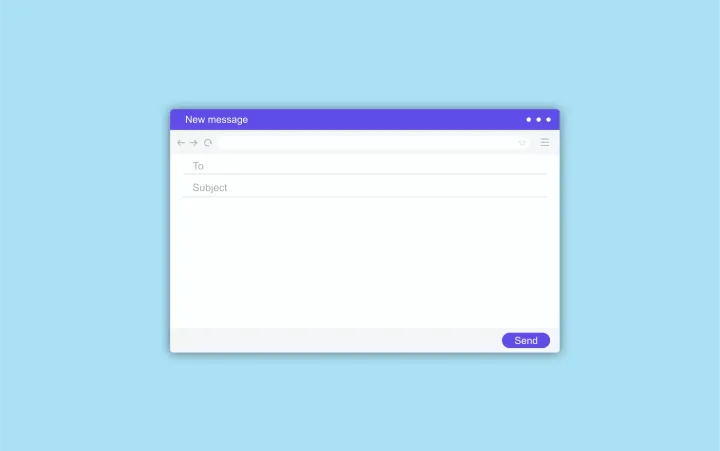

Comment