Sep 8, 1999
1. INTRODUCTION
As a subscriber of many mailing lists I am well aware of the ‘netiquette’ that must be followed when posting and responding to messages. This netiquette has evolved for purposes of readability, faster downloads and a feeling of community. It should be respected by all list members, old and new.
If you are new to the mailing list world you may find yourself under attack by individuals who have been chatting on the Net since the dark ages and simply loathe newcomers who do not know how to “behave”.
So that you may avoid embarassment and make better use of your time and networking possibilities rather than spend it fending off angry attacks, I have provided the following tips for your further education 🙂 Enjoy. And don’t forget to send me feedback if you find that something is unclear or wrong.
2. QUOTING FOR CONTEXT
One of the most disturbing elements on a mailing list are people who fail to quote messages in an orderly fashion. Quoting is done when responding to a message and involves including part of that message in the reply. The purpose of quoting is to make it easier for those reading your mail to put your message in the correct context and see what you are responding to.
Clearly mark what part of the text is from the message you are responding to. Select the text that is relevant for your response and only the text that will put your message in context. Quoting the entire message, when you are only responding to a part of it, means that you are sending information that is uncalled for.
Remember, the purpose is to simplify reading, and readability is greatly enhanced by shortening and selecting relevant text clips.
The most common form of quoting is to give each quoted row a ‘>’ sign in the left margin. A good mail program should fix this automatically.
Write your response below the quoted text. This is so that the reader first can browse through the context should this be needed. If you are responding to several issues you may layer quotes and your own text.
3. WHO SAID WHAT?
Especially when you are responding to a mailing list it’s nice if everyone can see who’s message you are responding to. Write something like “John wrote:” or “John Doe wrote:” above the text you are quoting. Many programs fix this automatically and some must be set to do it for you. It’s also not so difficult to just type this phrase yourself.
Example:
Subject: Re: My visit to the storeChristian wrote:
> but before I went to the store I bought
> an ice cream and a computer magazine
> at Wally's
Really? what computer magazines do you read? I prefer Web Techniques.
> at the store I bought another ice cream
> which I ate on my way home.
Wow, don't you ever get enough ice cream?
//Peter, who never buys more than one ice cream a week :)
4. CHANGING THE SUBJECT
You have probably experienced this: a conversation on a mailing list spins off and completely changes subject and tone, and eventually only the Subject line remains from the original message.
Sometimes this is not a problem but at other times it can be difficult to grasp the context, especially if one message spins off into several other subjects. If you notice that you are really changing the subject then it is a good idea to show this in the subject line, by providing a new subject. Also, specify the original Subject line in some way, e.g. by putting it in parentheses behind the new subject.
Example:
Subject: Ice Cream gluttony [Was: My visit to the store]Peter wrote:
> Wow, don't you ever get enough ice cream?
Never!! I can easily consume a gallon of ice cream a day, and my favorite flavor is carrot.
//Christian
5. THE RIGHT TIME AND DATE.
Most mail programs sort their mail chronologically and you see the newest messages first. Some mail programs, however, do not sort by the time the message was received, but by the time the message was sent.
This poses a problem if the sender’s clock has the wrong time — in which case that message can sort itself far from all the other new mails. Therefore it is important that you ensure that your clock is set correctly.
6. LINE BREAKS.
According to standards for how e-mails are handled your e-mail program breaks your message into short lines before sending it. Certain mail programs can show messages even if the sender hasn’t used line breaks, but for others it may greatly reduce readability of the message. Therefore, ensure that your mail program uses line breaks, or do it yourself.
7. OUT OF THE OFFICE?
Some mail programs are provided with the feature that you can have an auto-response when you are out of the office. This is nice for friends and clients. On mailing lists, it’s a real pain!! Your Out of the Office message will probably be distributed to all members of the list every time someone posts a message. If you can’t block out your Out of the Office message from certain e-mail addresses, then unsubscribe from the list if you have an Out of the Office message on. Alternatively, subscribe to mailing lists with an e-mail address which you do not put an Out of the Office message on.
8. DO NOT ATTACH DOCUMENTS, VCARDS OR ANYTHING!!
Some people download via a modem, and it’s just plain rude to attach anything to your e-mail message. If you wish to refer to a file, post it on the Internet and provide a link.
9. WANT TO UNSUBSCRIBE?
Do not send a mail to the list asking how you unsubscribe! All mailing lists provide you with a welcome message which tells you how to unsubscribe. Save this message. If you can’t find it, a solution may be to e-mail one person on the list who you know, and ask that person if he/she saved the welcome message.
NOTE: Most serious mailing lists today include subscribe information in the header of every message sent to the list. Your e-mail client should allow you to view these headers.
10. DO AS OTHERS DO
My best advice is perhaps that you should try and copy the behavior of others on the mailing list. Before you start posting messages, try and sense the tone, the little quirks and the special rules that apply. No set of rules will apply for each and every mailing list — usually those that have been list members the longest set the ‘rules’. And, of course, don’t be afraid to ask. Often, it’s better to ask than to do it wrong. You gain that air of respect just a bit faster by ‘doing it right’.
Good Luck!



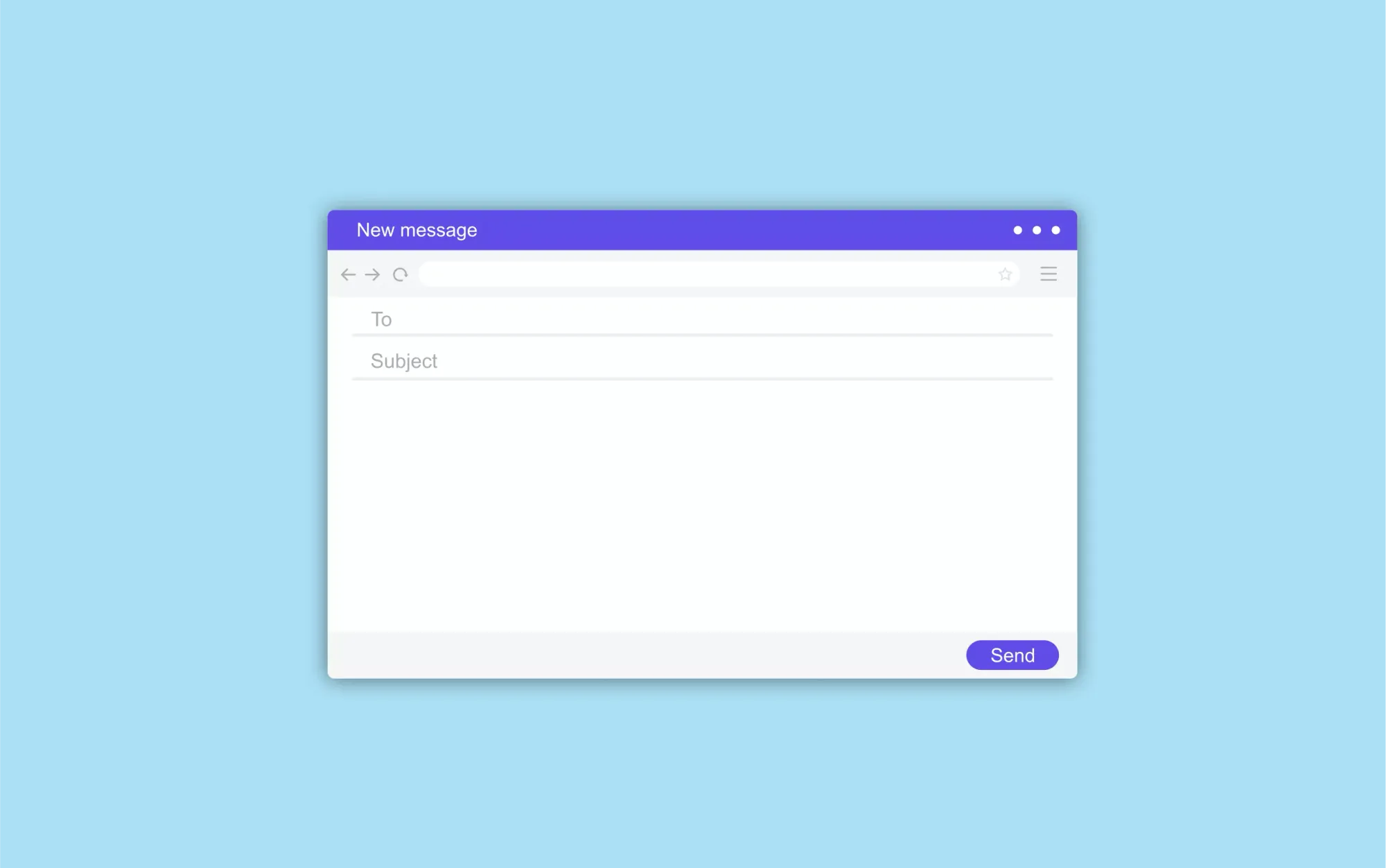



Member discussion