I see more and more people faking bold and italic text on LinkedIn, and other social media, using Unicode characters. This is detrimental to accessibility, findability as well as predictability.
Here is an example that you may or may not see depending on your client for viewing this:
- Example of bold text: 𝐛𝐨𝐥𝐝
- Example of italicised text: 𝑖𝑡𝑎𝑙𝑖𝑐𝑠
If you are able to see these examples you will likely just interpret them as regular text that has been formatted. Unfortunately this is not the case. When social media platforms do not allow text to be formatted (also known as rich text) people tend to search for workarounds. Using Unicode characters is one of those tricks people use without considering the full impact of this practice.
Three reasons to not use Unicode to simulate formatted text
If you are considering doing this, these are the things you may want to understand first. And these same issues apply wherever you may be using them in the interface, and on all web platforms.
- Unicode characters may display differently on different devices. On some older devices all characters may simply be replaced by question marks.
- Screen readers will most often skip them, or read something that sounds very long – as an explanation of each character. Needless to say, this excludes people using assistive technology and contributes to confusion.
This of course also applies to other text-to-speech applications beyond this use-case. - Text encoded like this won't be found through search engines, as the Unicode characters are something completely different than standard text typed into the search engine.
In the video below I demonstrate how a screen reader will read the sentence "The quick brown fox jumps over the lazy dog." In the video, the two words "brown fox" have been written using Unicode characters to give the visual appearance of bold, italicised text.
When you play the video with sound on you will notice how the screen reader is completely silent when coming across those words.
Further reading and examples
The examples in these reference articles are much more complex than mine and include even further variants of Unicode characters. When read out loud these symbols, often mathematical, are explained by screen readers one character at a time in a way that becomes intense and confusing, easily triggering sensory overload.

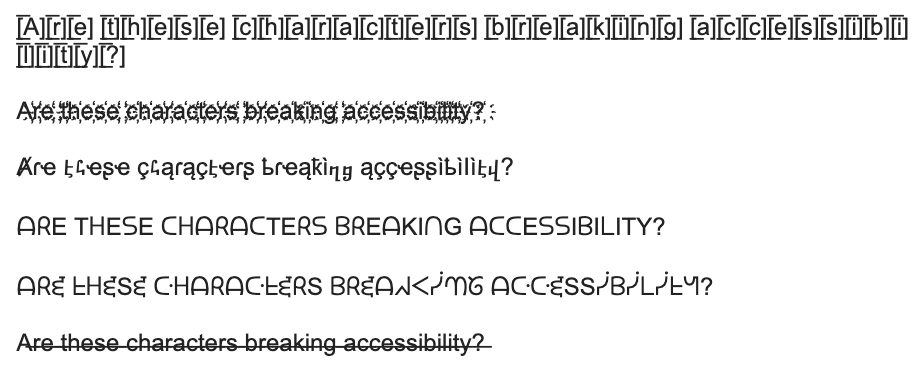

Comments
July 20. EricEsh:
Looking at this the other way, this could be beneficial to standards and accessibility tools, by entrenching the unicode standard and pressuring developers to recognize and adapt to the common text variants, making their tools more adaptable and online platforms more expressive.
Per's reply: I believe I'd rather see pressure applied in other ways, and that final products and texts are published in ways that do not break the experience for so many people. I've unfortunately not seen any tendencies, or expressed incentives, for fixing this issue based on the broad use of unicode.











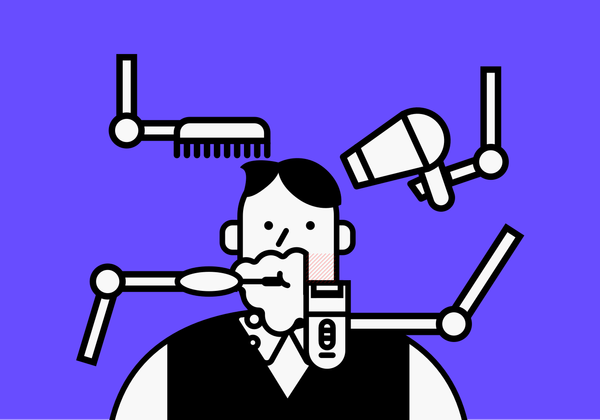
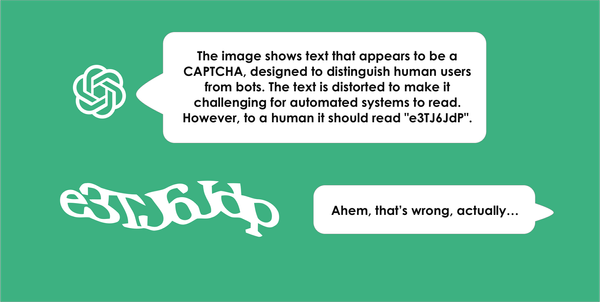
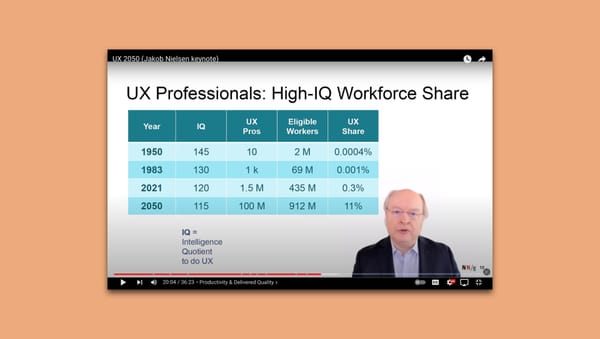

Member discussion