There has recently been a huge rush of people trying out Mastodon. This is also noticeable in the number of people reading my earlier Mastodon Guide. I wanted to take this opportunity to provide a brief list of usage tips that I wish I had at hand when first setting up my Mastodon home.
1) Good apps
Metatext or Toot! on iOS and Tusky on Android are oft-recommended apps. One progressive web app (PWA) I've also enjoyed is Pinafore.
Remember it's possible to just use the web interface. You can save the web address of your home instance as a shortcut on your phone. I myself prefer this because it maintains all the features that some apps forget to implement (like setting the language of your toot). It also helps me avoid notifications on my phone.
No account yet? For creating an account, start in a web browser first, before downloading an app. Also, beware of some apps renaming features to something that is unique for that app.
Yes there are "official" apps by the lead Mastodon developers but I rarely see them recommended.
2) Understand the concept of "instance"
You can think of instance as the web address at the end of someone's user name. This is where they signed up and this is where their version of Mastodon is hosted. Examples of instances: mastodon.lol, floss.social, qoto.org, scholar.social
So yes, even if we are all on Mastodon, there are many different "islands" that people call "home".
An instance can be set up for a single person or host tens of thousands of people. When people ask "Are you on Mastodon?", an affirmative answer could mean many different things. Perhaps more relevant is "What instance of Mastodon are you on?"
Instance is sometimes also just called "server".
Note: While members on all instances potentially have the ability to talk to members on all other instances, each instance can choose to block or limit interaction with others. This is up to each instance to decide, and is often in the hands of the admin.
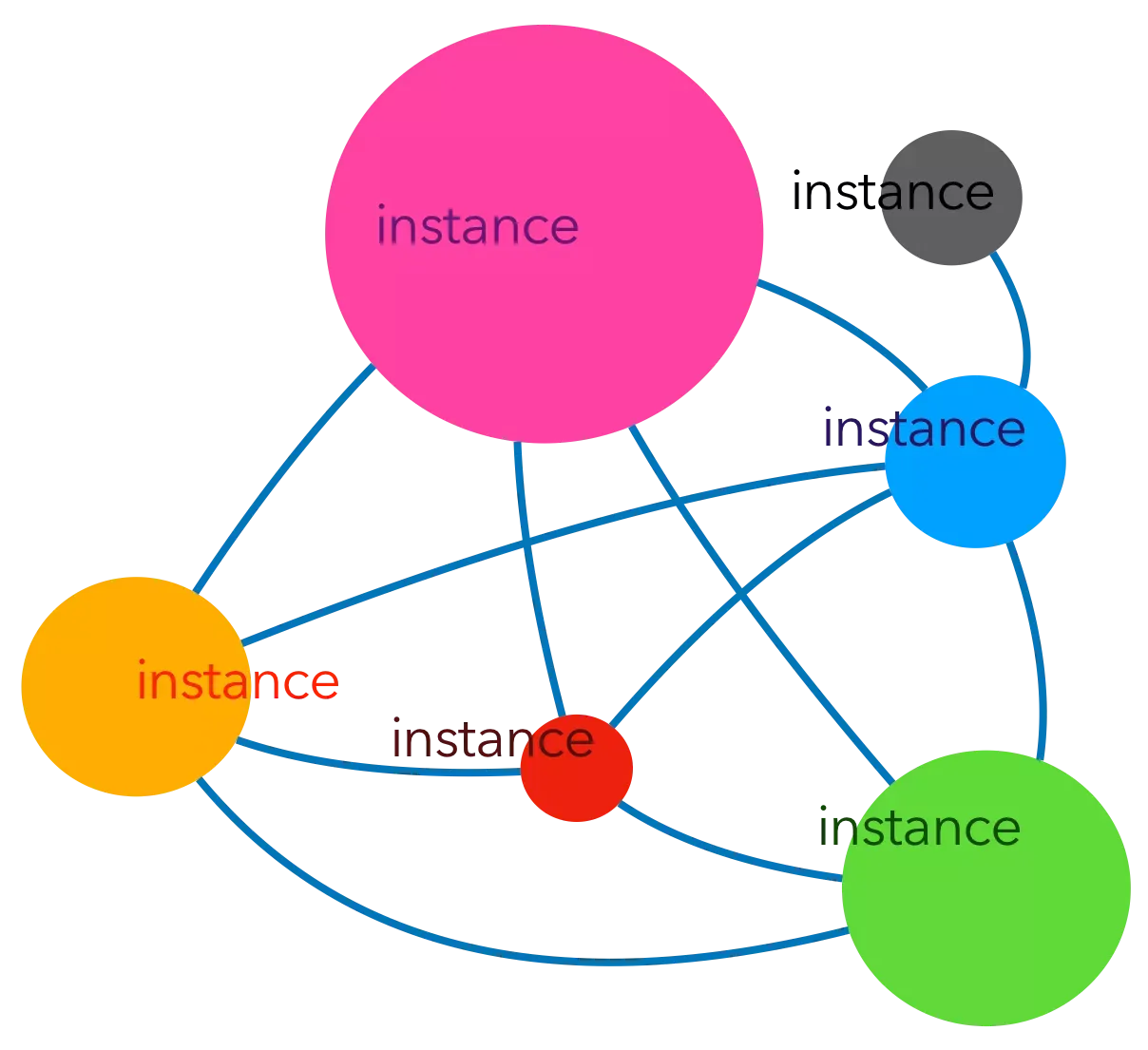
3) Why you (sometimes) can't see someone's full profile
Before an account on another instance is followed by yourself or someone else on your instance very little is shown about it. Think of the account as not having been "fetched" yet, and hence it is unknown to your instance.
In those cases you need to visit people’s web profiles on their own instance to see follows/followers and older posts.
There is usually a link to someone's profile you can click, but for reference the syntax looks like this:
https://instance.address/@usernameTo follow these "unfetched" accounts, the easiest way is to copy and paste the web address of their profile into the search box in your own home instance, and then click follow in the search result. Now other people on your instance will see that person in the Federated timeline as well.
You can also enter the username in the search box, here is an example of what mine looks like:
@axbom@social.xbm.se4) Timelines and lists
There are three timelines and you can make your own lists.
- Home = the people you follow show up here, and since version 4 of Mastodon you can follow hashtags that show up here
- Local = everyone on your instance show up here
- Federated = everyone on your instance plus everyone on other instances followed by someone on your instance. The bigger the instance, the higher the potential for “noise” in this timeline.
The visibility of a toot
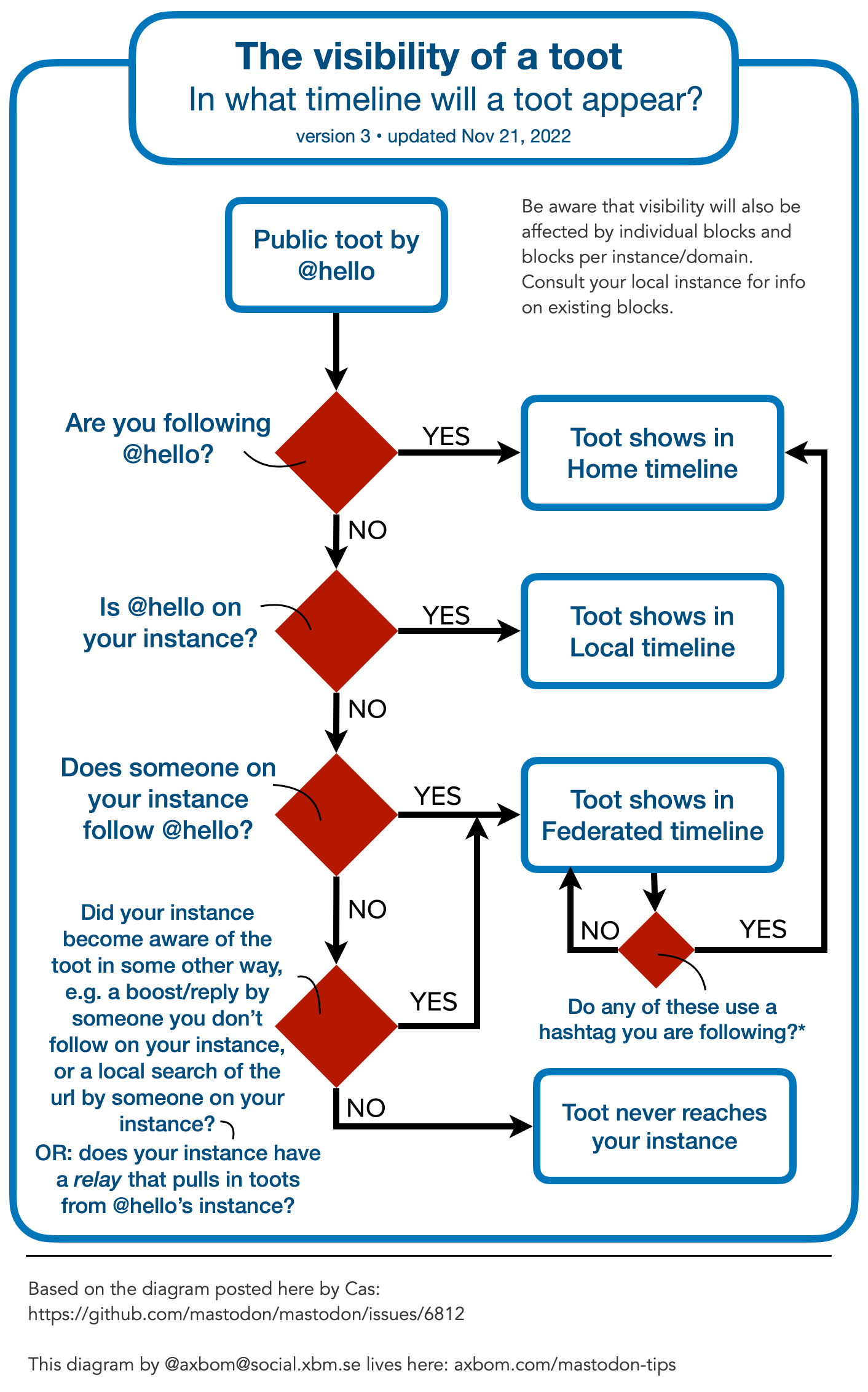
You can link directly to the flowchart like this:
https://axbom.com/mastodon-tips/#flowchartIf you add people to lists then you might say those are additional "timelines" you can look at. Since I follow people in other timezones I for example have a few of those people in a list. This saves me scrolling back in the public timelines to find their toots. Remember, it's all chronological.
If you're curious, yes I made another flowchart for the visibility of a tweet.
5) Controlled posting and post privacy
- Use Content Warning (CW) on posts that can be emotionally taxing or triggering.
- When you select "Followers Only" your toot will only be visible to followers.
- When you select "Unlisted" your toot will be seen by followers and will be visible on your profile, it just won't appear in the timelines. This is great for example when you are replying and you don't necessarily want followers to be bothered with your reply in their timeline.
- Want to send a private message? Also known as DM on other platforms. Select the option "Mentioned people only". Only the people you mention in the toot will be able to see it. Toots are not end-to-end encrypted so don't share sensitive information.
6) Moving to another instance
You can move to another instance and keep your followers. Your posts, however, will not carry over to the new account. Also, you can only move if your "old" account still exists.
Use export/import and redirect or move to notify followers.
Moving your account is the same as redirecting your account, but it will also irreversibly force everyone to unfollow your current account and follow your new account, if their software supports the Move activity.
7) Unfollow generously
On Mastodon unfollows make sense because attention to wellbeing is often front and center. Make sure you unfollow if you're not finding value, being overwhelmed or in other ways finding content difficult to process. And yes it's okay to follow and unfollow in the same day.
Conversely, do not take offense when being unfollowed. Appreciate people for doing what makes them feel better.
8) There is no algorithm
Don't like posts to "feed" the algorithm. There is no algorithm at work to give you quick rewards and emotional peaks. Likes have absolutely no effect beyond bookmarking them for yourself and sending a notification to the owner of the toot. It does not make them more visible.
If you want your followers to see a toot, boost it.
9) Consider accessibility
Content warnings (CWs) are a part of accessibility. By putting CWs on your toots you are helping people avoid content that negatively impact their wellbeing.
Another aspect is images. Make sure you add alternative text (Alt-text) for any images you post, to help people with impaired vision enjoy the timelines as well.
For a guide on how to think when describing images I recommend this article by Daniel Göransson:
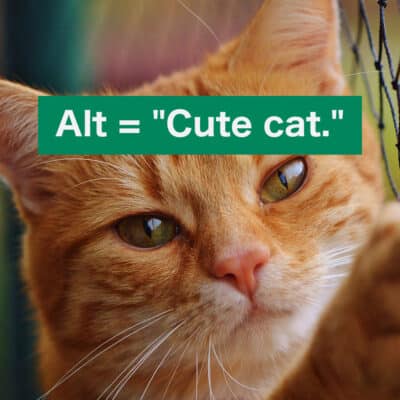
The third aspect of accessibility is language. If you post in more than one language, like me, you will want to set the language of your toot. This helps screen readers get the language right. And it also makes it possible for people who can not read that language to remove those toots from their timelines if they want.
You can set the language in the web interface (I haven't seen it yet in the apps I've used).
And finally: hashtags.
It's helpful if you write hashtags in what is called camel case. This means that each new word should be capitalized. So instead of #digitalethics you would write #DigitalEthics. It would also work to write #digitalEthics.
The point is to make it easier to discern different words in hashtags for anyone using screen readers or struggling to read.
10) Mastodon is not a replacement
Mastodon doesn’t replace “something else” (most significantly the birdsite). It is something else. You are in control to make of it what you want. Don’t be in a rush. Take deep breaths and enjoy how the pace is different.
And maybe, just maybe, some of that friction you're experiencing is actually worth it. 😊
Bonus 1: Verify your account
If you have a personal blog or other independent web presence you can (1) add a link to your Mastodon profile from that website and then (2) add that link to your web profile. That link will appear as verified on your profile, indicating you are the actual owner of that web space.
The thing to keep in mind is that the "backlink" you add on your website must include the rel="me" parameter. So it will have to look something like this in the HTML code:
<a href="https://social.xbm.se/@axbom" rel="me">Follow me on Mastodon</a>
If you do not want the link visible on the page you can instead choose to add the link via a link tag in the header, inside the <head> section, like this:
<link href="https://social.xbm.se/@axbom" rel="me">
Best of all? Anyone can do this and there is no monthly charge. 😉 If you don't already have a website I can recommend carrd.co (affiliate link) for publishing a simple one-page business card website for yourself. Note: To add the linkback here you need the Pro account, which is $19/year (add via HTML widget).
If you do sign up for carrd and want to say thanks for this article, you can use the link above or the referral code M3PDWFZ8 and I will get small kickback. I only recommend carrd because I've myself found it to be one of the most affordable and painless landing page hosts.
Bonus 2: Advanced web interface
If you want to get started on the advanced web interface, using personalized columns, this video should get you going. It shows how to add a column for a hashtag search. Note: the hashtag has to exist on your server/instance for you to be able to add it.
Bonus 3: Helper for making threads
I built this tool for when you want to plan out longer threads of content beforehand. It counts the number of characters in each consecutive textbox. It can really be used for any social media platform.
Bonus 4: Find Twitter friends
These are the main tools people are using to find the Mastodon/Fediverse handles of their Twitter friends. The first two are similar, they search for Mastodon handles in profiles (with false positives). The third one lets you specify an account. Repeat visits are encouraged to see if more people have added their handles.
I am not affiliated with these and do not know the creators. Use at your own risk (data scraping is always possible). Always revoke access after giving access to a tool you don't plan on using again soon.
Follow
Interested in following me on Mastodon? The most straightforward method is to copy and paste my username into the search box on your home instance/server, or in the app you're using:
Further reading
More of my own and others' posts on Mastodon, social media migration and indieweb.
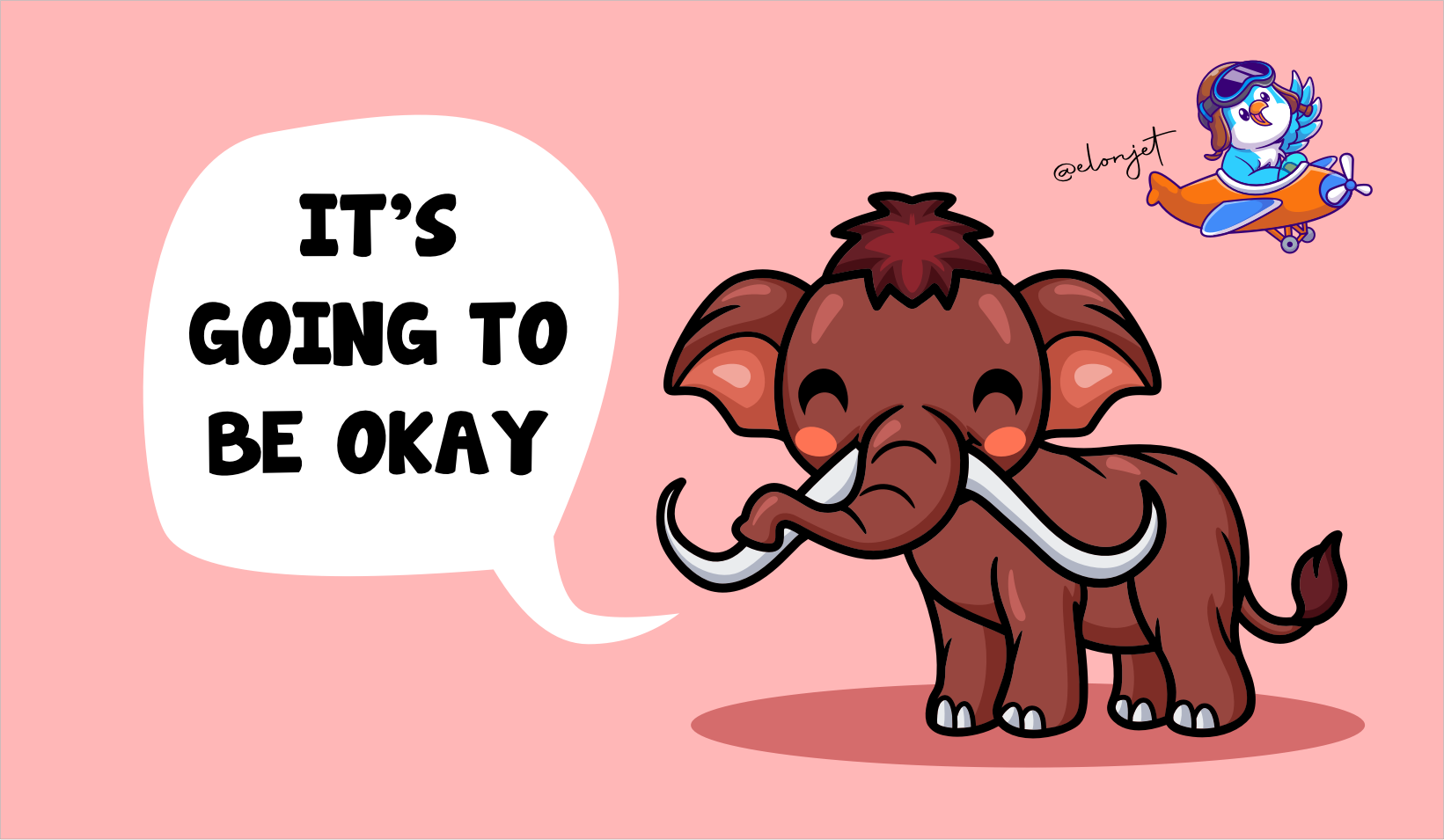
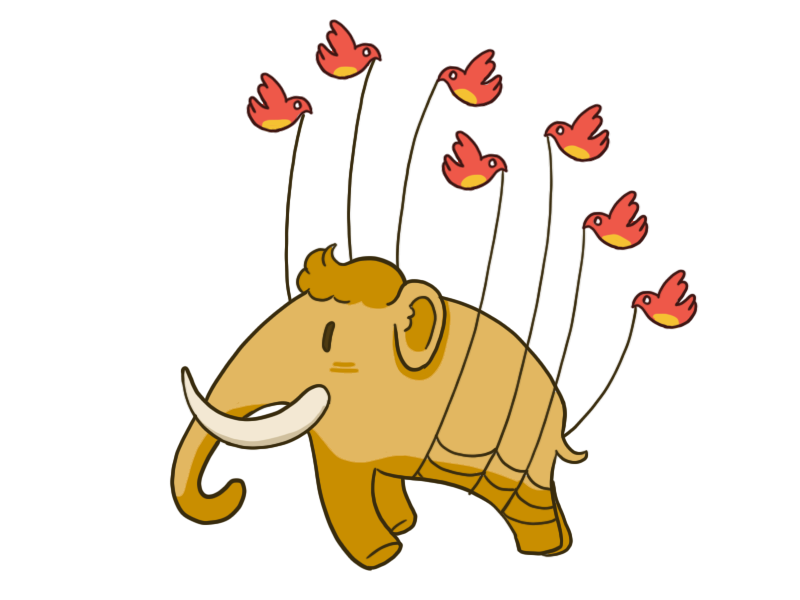
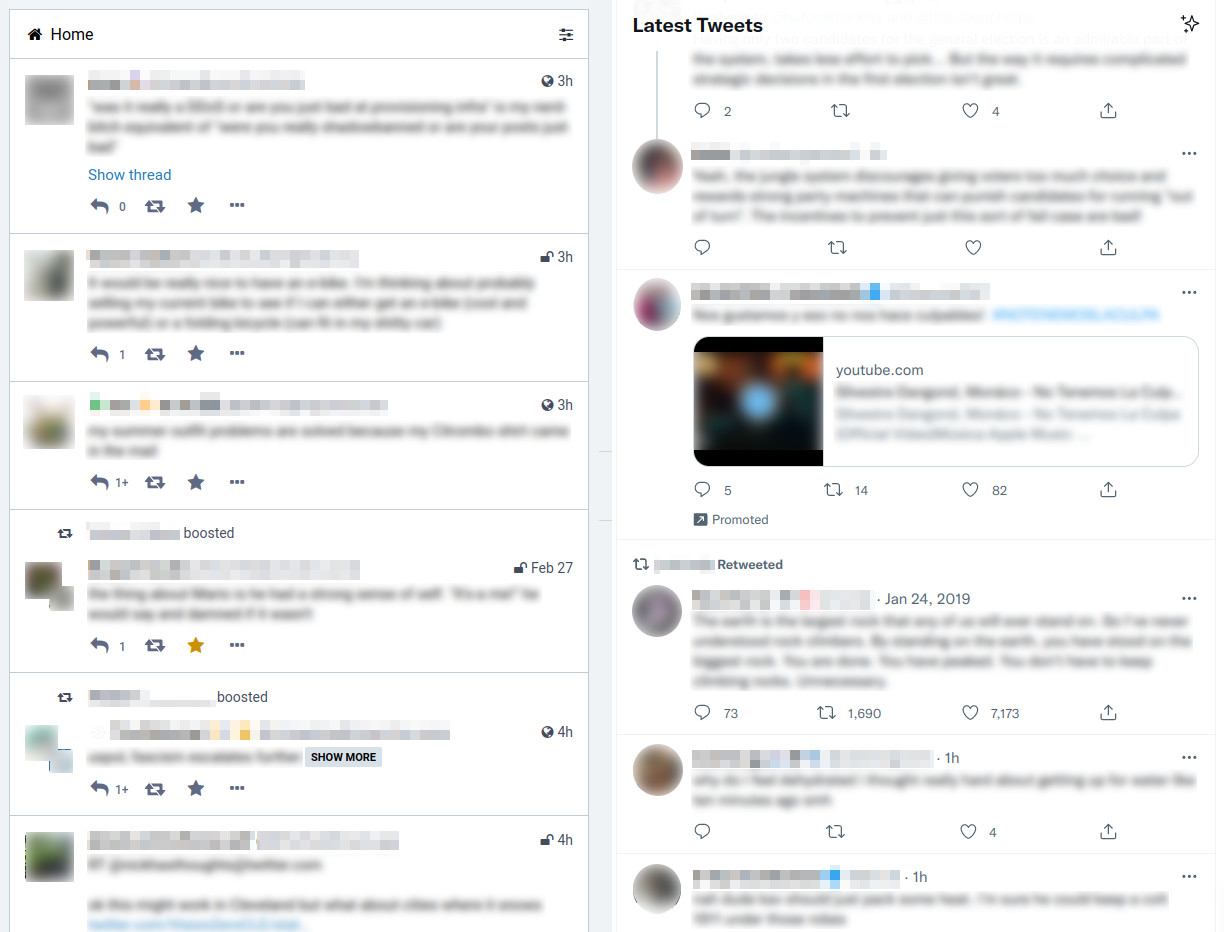



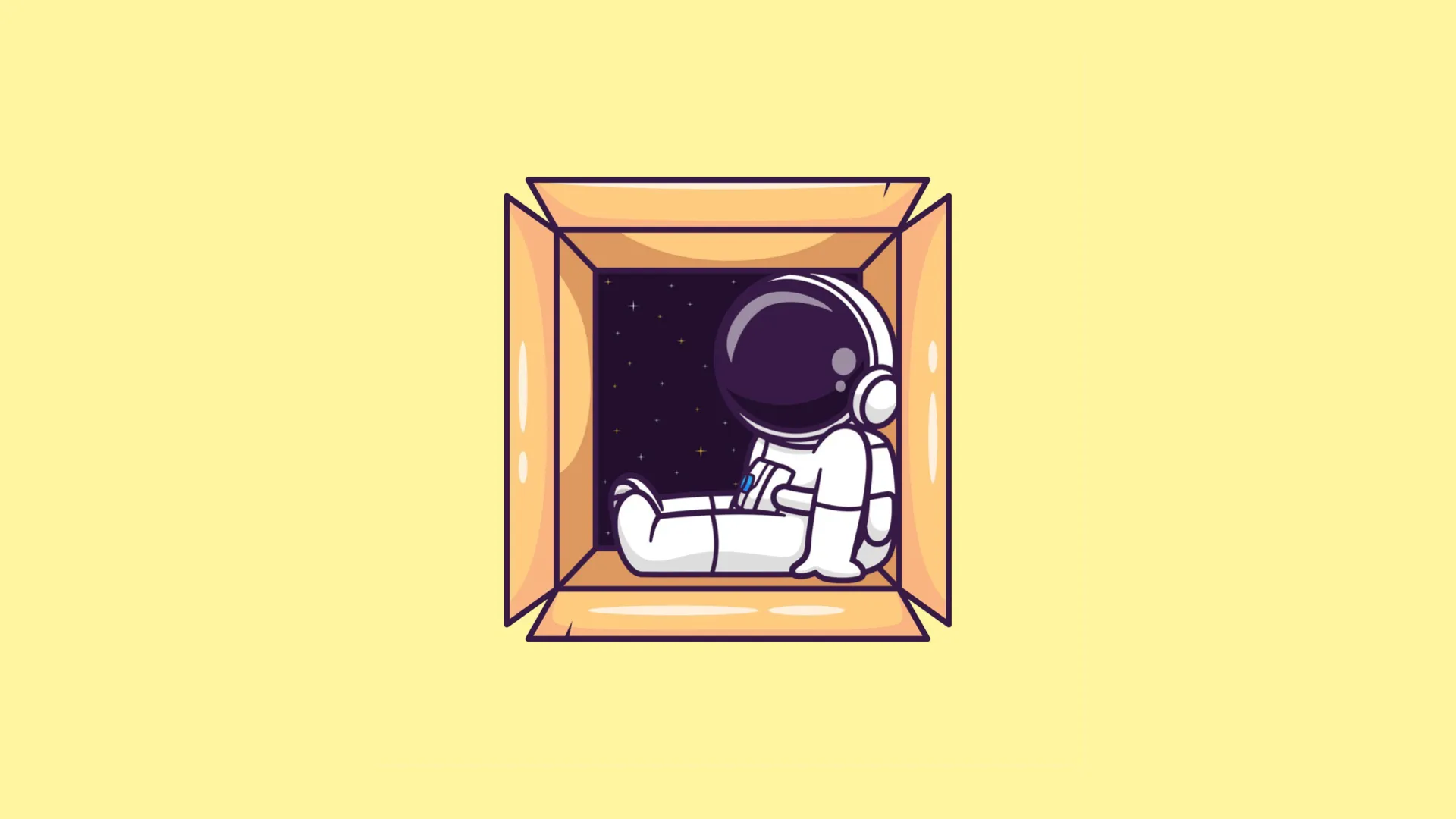


Image description of flowchart
Title: The visibility of a toot
Subtitle: In what timeline will a toot appear?
version 3, updated November 21, 2022
Beginning of flowchart: A public toot by @hello.
Are you following @hello? If yes, toot shows in Home timeline.
Is @hello on your instance? If yes, toot shows in Local timeline.
Does someone on your instance follow @hello? If yes, toot shows in Federated timeline.
Did your instance become aware of the toot in some other way, e.g. a boost/reply by someone you don’t follow on your instance, or a local search of the url by someone on your instance? OR: does your instance have a relay that pulls in toots from @hello’s instance? If yes, the toot shows in Federated timeline.
Does the toot show up in your Federated timeline and use a hashtag you are following? If yes, then the toot shows in Home timeline.
If no to all of these, the toot never reaches your instance.
Be aware that visibility will also be affected by individual blocks and blocks per instance/domain. Consult your local instance for info on existing blocks.
Based on the diagram posted here by Cas:
https://github.com/mastodon/mastodon/issues/6812
This diagram by @axbom@social.xbm.se lives here: axbom.com/mastodon-tips
Comments
Leshem on November 7, 2022
Hey,
Thanks for that.
I was wondering, everyone mentions favorites don't boost... But what happens to replies? Because they are unlisted even if there is a lot of interest it won't be seen more?
Also have any experience with adding the mastodon tag to wix?
Another on that, do I have to add the tag to the main webpage?
Can the tag be hidden? So it won't be actually shown but will still exist in the html?
Per Axbom on November 7, 2022
Hi Leshem,
* Replies are seen in the timelines unless set as ”Unlisted”. In which case they can be seen when visiting your profile.
* Here’s info on adding custom code to a Wix site: https://support.wix.com/en/article/embedding-custom-code-to-your-site#adding-custom-code-to-your-site
* You need to add the tag to the same page you are linking to from your Mastodon profile
* Something needs to be linked, whether it’s an image or a piece of text. In theory you can link a blank image, but I would recommend a link that says ”Follow me on Mastodon”.



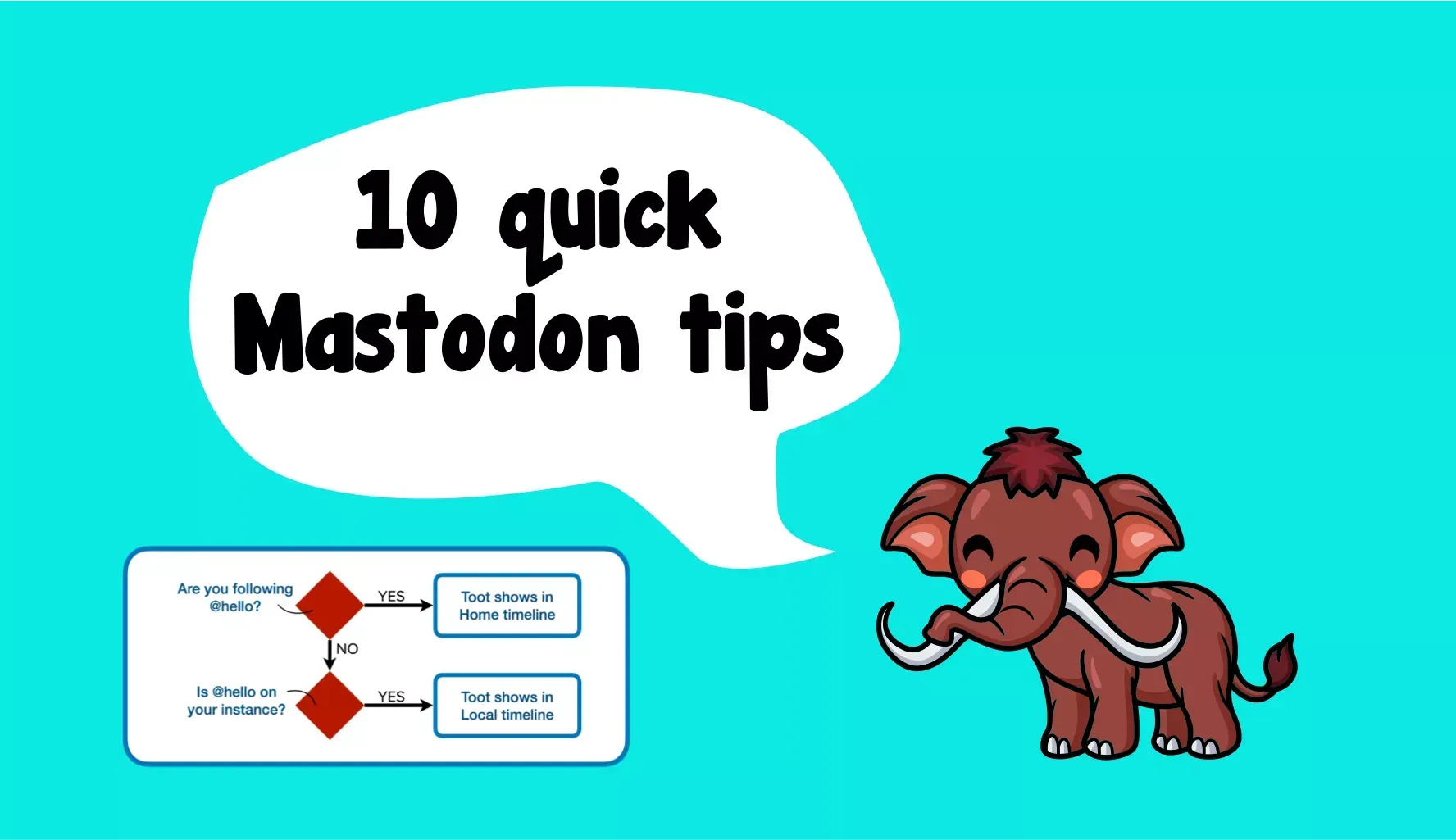








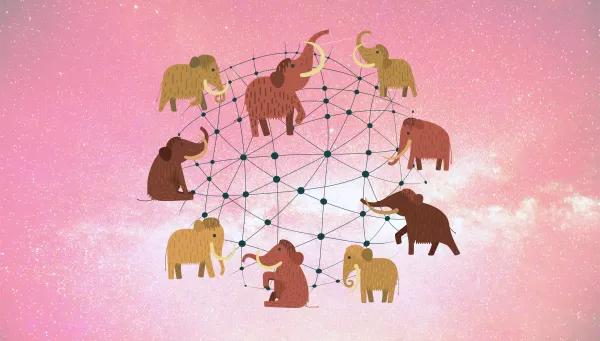

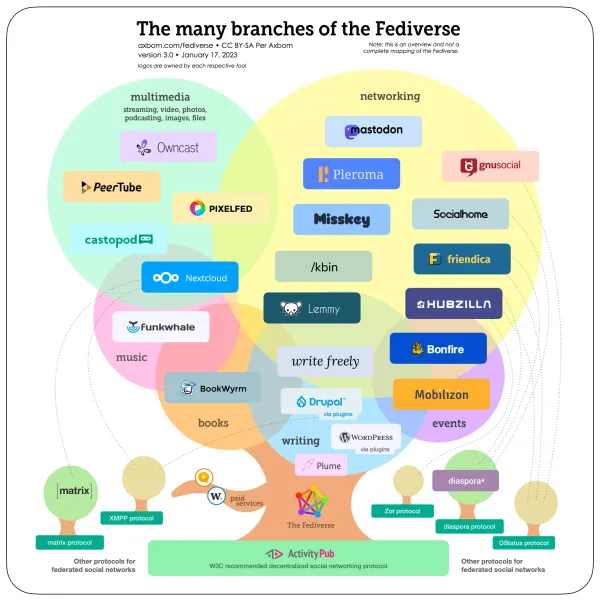

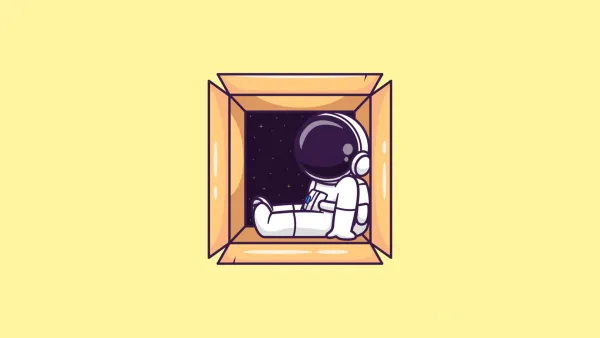
Member discussion